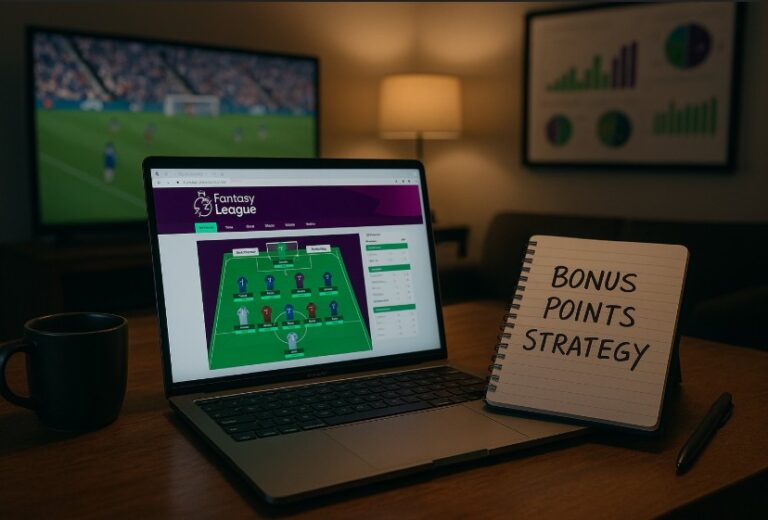Keeping track of how much time is spent playing games has become an essential feature for many modern gamers.
Whether for self-awareness, parental monitoring, or simply curiosity, being able to view your playtime statistics offers valuable insight into gaming habits.
For PlayStation users, the PS App and PS5 console both offer limited but useful ways to view and manage these stats.
This guide explains in detail how to check hours played on the PS App and explore additional methods for tracking your gaming activity.
What Is the PlayStation App and Why Should You Use It to Track Game Time?

The PlayStation App is Sony’s official mobile platform for managing your PlayStation Network account and console-related activities remotely.
It provides access to a wide range of features such as messaging friends, purchasing and downloading games, managing your console settings, and staying updated on news.
One of its more practical features is the ability to view recent gaming activity. Although limited, this allows users to track hours played for their most recently accessed games. For players looking to monitor their gaming behaviour, particularly on the go, this app provides a basic yet helpful overview.
The PS App is particularly useful for:
- Viewing recent games and playtime without turning on the console
- Accessing your PlayStation profile and trophy stats
- Managing downloads while away from your PS5
- Monitoring gaming activity for children through linked accounts
It acts as a convenient companion tool, but it currently does not replace the more detailed playtime stats available directly through the PS5 console.
How Can You Check Hours Played on the PS App?
To find out how to check hours played on the PS App, users need to navigate to a specific section of the app that highlights recent gameplay activity. Once signed in, users are presented with a dashboard showcasing current account details, featured promotions, and gaming updates.
Here’s how to locate your playtime:
- Launch the PlayStation App on your mobile device.
- Sign into your PSN account using your credentials.
- Scroll down on the home screen until you find the “Now Playing” or “Recently Played” section. This is marked with a controller icon.
- Under each game, the total hours played are shown next to the title, typically only for the last two or three games you have recently accessed.
It’s worth noting that this section updates automatically as you continue to play new titles on your PS5. However, only your most recent gaming activity will be visible. There is no built-in feature to view historical or complete playtime records for older games through the app.
Why Doesn’t the PS App Show Playtime for All Games?
The PlayStation App is designed primarily for lightweight interaction and convenience, and this design impacts how much data it presents. There are technical and interface-related reasons behind the app’s limited tracking abilities.
Here’s why the app doesn’t offer full library tracking:
- The app focuses on recent activity to keep the interface uncluttered and efficient
- Playtime history is not stored locally in the app; it is retrieved from Sony’s servers in intervals
- Older games are pushed out of the visible list as new games are played
- Privacy and data usage policies may prevent full historical tracking
Due to these limitations, users often turn to their PS5 console to access a more complete overview of their playtime statistics.
How Do You View Total Hours Played on a PS5 Console?

For a comprehensive view of your gaming activity, the PlayStation 5 console provides a more in-depth tracking system. The most reliable place to find this information is in your user profile under the “Games” tab.
Here’s how to access it:
- Press the PS button on your DualSense controller to open the Control Centre.
- Navigate to your profile icon and select it.
- Choose the “Games” tab from the profile menu.
- Scroll down to find the “Wall of Fame” section.
The Wall of Fame offers a detailed breakdown of your gameplay history including:
- Total hours played for each game
- Trophies earned
- Date of last play
- The option to sort by most-played games
This feature gives users a deeper insight into their gaming habits, helping them understand which games they’ve invested the most time in.
Accessing Playtime on PS App vs PS5 Console
| Feature | PlayStation App | PS5 Console |
| Shows playtime for all games | No | Yes |
| Displays recent games | Yes | Yes |
| Allows sorting by playtime | No | Yes |
| Shows trophy and achievement data | Yes | Yes |
| Tracks PS4 playtime | No | Partially (if played on PS5) |
This comparison clearly illustrates that while the PS App offers quick access to recent activity, the PS5 console remains the only reliable way to view complete playtime data.
Can You Track Gaming Stats and Activity from Your Profile?
Yes, your PlayStation 5 profile serves as a hub for your gaming history and current statistics. By accessing the Games tab within your profile, you can explore in-depth information on each title you’ve played.
This includes:
- Trophy progress
- Last played date
- Total hours spent
- Percentage of game completion
These features are especially useful for players who enjoy working toward 100% completion or trophy hunting. The statistics are updated regularly and provide a good reflection of your actual play habits.
The profile stats are also valuable when:
- Comparing performance across multiple games
- Monitoring long-term progress
- Analysing gameplay trends across genres
While the interface is simple, it is highly functional for any user wanting to dive deeper into their play history.
Are There Other Ways to Monitor Game Time Across PlayStation Platforms?

In addition to the PS App and console interface, Sony offers several other options to help players monitor their gaming time and activity. Though not as detailed as the Wall of Fame, these alternatives can be beneficial depending on your use case.
Here are some additional methods:
- PlayStation Wrap-Up: This is an annual email sent by Sony summarising your playtime, most-played games, and trophies earned during the year.
- Family Management Tools: For accounts under parental control, Sony provides tools to limit and track game time directly through both the app and console.
- Third-Party Tracking Websites: Platforms such as PSNProfiles or Exophase offer general tracking of trophies and milestones, though they may not display accurate hour-based stats.
These methods provide supplementary insights but are best used in combination with direct tracking on the PS5.
Alternative Tracking Methods and Their Capabilities
| Method | Playtime Tracking | Trophy Stats | Platform |
| PS App | Limited (Recent Games Only) | Yes | Mobile |
| PS5 Console | Full (All Games) | Yes | Console |
| PlayStation Wrap-Up | Yearly Summary | Yes | Web/Email |
| Family Management | Limited (Child Accounts) | No | App & Console |
| PSNProfiles / Exophase | No (Estimate only) | Yes | Web |
Using a combination of these tools gives players a more well-rounded view of their gaming data, especially over extended periods.
What Are the Limitations of Playtime Tracking on PS App and Console?
Tracking playtime on PlayStation via the app and console is helpful, but it’s important to understand that there are certain limitations that may impact how effectively you can use the data.
These limitations differ slightly between the PS App and the PS5 console, and users should be aware of both when relying on them for consistent or long-term tracking.
Limited Playtime Visibility on the PS App
The PS App currently shows only a small selection of recent games. If a title hasn’t been played in the last few days or weeks, it may not appear at all.
- Only displays the last two or three recently played games
- No search or filter option for older titles
- Lack of visibility into long-term gaming history
This makes the app suitable for casual tracking but not ideal for users wanting a full overview of their gaming habits.
Incomplete Historical Data on the PS5 Console
While the PS5 offers better tracking, it’s still not without its issues. Some PS4 titles played via backwards compatibility may not display complete or accurate playtime. Also, syncing issues may occasionally result in outdated data.
- PS4 games played on PS4 hardware may not be tracked
- Sync delays between actual gameplay and stats shown
- No export feature for downloading your data
Although the Wall of Fame feature helps fill these gaps, the absence of a full analytics dashboard limits deeper insights.
No Unified Dashboard Across Devices
Another notable drawback is that there’s no central platform to combine and compare your game time across PS4, PS5, and mobile app usage.
- Data is split between the PS App and the PS5 console
- No way to combine your stats into a unified view
- Game time isn’t shown across all devices or accounts unless manually checked
Gamers who use multiple consoles or play across regions may find this frustrating, as it limits the potential for accurate comparisons or tracking across the full gaming experience.
How Can Tracking Your PlayStation Gaming Stats Benefit You?
![]()
Even with its limitations, tracking your PlayStation stats offers several meaningful benefits. From better self-management to content planning, having visibility over your gaming activity can be extremely valuable for different types of users.
Helps Build Healthier Gaming Habits
One of the key reasons to track your gaming hours is self-awareness. Whether you’re aiming to reduce screen time or balance gaming with other responsibilities, knowing how much you play is the first step.
- Identify excessive playtime
- Create schedules or limits for weekly gaming
- Avoid burnout during long gaming sessions
This is particularly useful for younger players or anyone trying to maintain a healthy digital lifestyle.
Supports Parental Supervision and Control
Parents and guardians can also benefit from tracking tools provided by PlayStation. The PS App and Family Management settings allow them to monitor gameplay hours and apply restrictions where needed.
- Set daily or weekly time limits
- View playtime remotely via the app
- Track which games children are spending time on
This empowers families to maintain balance and ensure children are playing age-appropriate games in moderation.
Assists Trophy Hunters and Completionists
For those focused on completing every aspect of a game, playtime stats can help measure progress. Seeing how long it takes to reach specific goals makes it easier to plan future achievements.
- Track the time investment needed for platinum trophies
- Monitor progress toward 100% completion
- Benchmark against other games of similar length
This approach can help gamers decide which titles are worth pursuing in-depth.
Provides Insights for Content Creators and Streamers
Content creators, whether streamers or YouTubers, can benefit from knowing how much time they spend preparing or practising in a game.
- Measure how long it takes to reach certain milestones
- Analyse time spent per stream or video
- Use data for content planning and scheduling
For competitive players, this also assists in tracking performance and improvement over time.
Helps Evaluate Game Value and ROI
Finally, tracking playtime is useful when evaluating the return on investment for your games and subscriptions. By comparing hours played with purchase costs, you can make smarter decisions going forward.
- See how many hours a game delivered for its price
- Assess the value of PS Plus games or Game Trials
- Avoid spending money on titles that won’t get much use
This can be particularly beneficial for budget-conscious gamers or those looking to optimise their game library.
Conclusion
Tracking your gaming activity is simple once you understand how to check hours played on PS App and your PS5 console.
While the app offers a quick look at recent gameplay, the console provides a complete overview of your playtime and stats.
Whether you’re monitoring progress, managing playtime, or reviewing your gaming habits, these tools offer valuable insight.
As Sony continues to refine its ecosystem, more advanced tracking features may become available in future updates.
FAQs About Tracking Hours Played on PlayStation
Can I see how many hours I’ve played a game on PS4?
Not directly. PS4 does not natively show playtime. However, if you’ve played those titles on PS5, you may see the hours under the Wall of Fame.
How accurate is the PS app playtime data?
The data is generally reliable for recent titles, but it may lag or miss certain play sessions if the console wasn’t connected to the internet.
Can I use third-party apps to track my PSN activity?
Some third-party services exist, but they are not officially supported by Sony and often do not show accurate or up-to-date playtime information.
Is there a way to track hours on PS app for older games?
Unfortunately, no. The app only displays playtime for your most recent few games. Older games require checking via the PS5 console.
How can parents monitor their child’s playtime on PlayStation?
Parents can use the PlayStation Family Management tools to set playtime limits and review gaming history through the app and console.
Will Sony add more detailed playtime tracking in future updates?
While not officially confirmed, community demand suggests Sony may improve tracking features in future updates to both the app and console.
Can I export or download my gameplay stats?
Currently, no. Sony does not provide a way to export stats. Your best bet is the annual PlayStation Wrap-Up or manual tracking.