Unblocked Games WTF has become a go-to platform for students and casual gamers seeking quick, browser-based entertainment that bypasses school or workplace restrictions. With no downloads required and hundreds of HTML5 games available, it offers a convenient and safe way to play online.
This guide explores how to access Unblocked Games WTF securely, discusses its legality and safety, and provides detailed overviews of the top 12 games, including controls, gameplay tips, and recommended age groups.
What is Unblocked Games WTF?
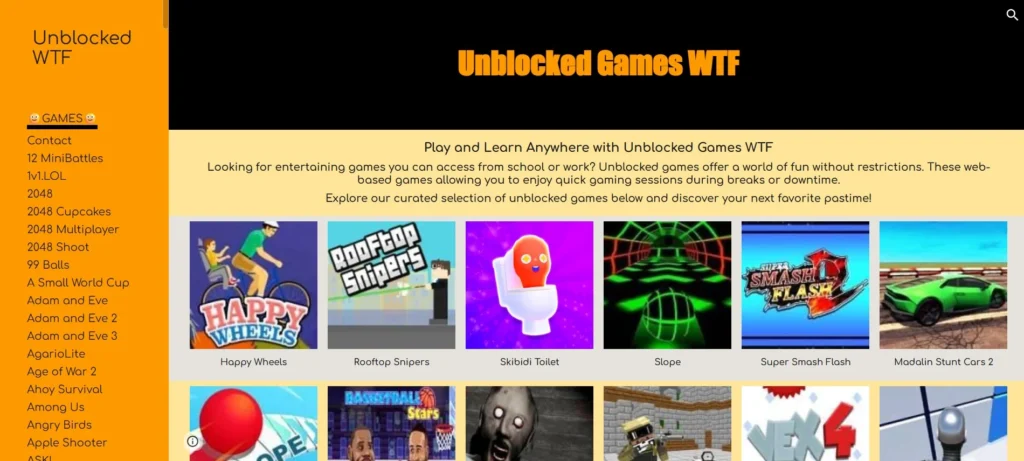
Unblocked Games WTF is a web-based gaming portal known for providing access to a vast collection of browser games that typically bypass firewalls at schools, libraries, and workplaces. It’s commonly used by students in the UK who are looking for quick entertainment during free periods or lunch breaks.
The platform hosts hundreds of games using HTML5 and WebGL technologies, which are compatible with modern browsers. It requires no downloads, sign-ups, or installation of plugins. This makes it an attractive solution for players who want immediate access to games without compromising device security or privacy.
The domain structure, often hosted through Google Sites, helps reduce the chances of being flagged or blocked by standard web filters. Despite its unconventional name, the site maintains a clean, user-friendly interface that categorises games by genre, difficulty level, and popularity.
For players who want full gaming news, guides, and updates beyond browser titles, platforms like SeekaHost Gaming offer in-depth coverage of the broader gaming world.
How to Access Unblocked Games WTF Anywhere?
Many users in school or office environments encounter restricted networks that block gaming sites. Unblocked Games WTF gets around these restrictions using specific domain setups that are less likely to trigger firewalls. Here’s how users commonly access it:
- Use of updated browsers such as Google Chrome or Microsoft Edge, which support HTML5 and WebGL formats
- Access via HTTPS links, which can reduce detection by some network filters
- Ensuring browser history is cleared regularly if privacy is a concern
- Utilising mobile networks like personal hotspots when school Wi-Fi blocks the domain (where policy allows)
It’s important to avoid using any suspicious proxy or VPN tools that may compromise device security or violate network rules. Some legitimate browser extensions offer privacy-enhancing features, but their use should always align with local regulations and organisational guidelines.
Is It Legal and Safe to Use Unblocked Games WTF?

Legally, there are no laws in the UK that prohibit browsing game websites like Unblocked Games WTF. However, schools and workplaces typically have IT policies that limit what types of websites can be visited during operational hours. Breaching these policies can result in disciplinary action even if the site itself is legal.
In terms of safety, the platform is considered low-risk. Most games are embedded directly on the site and run without any installation requirements. There are no login forms or data collection mechanisms on most pages. However, users should still be aware of pop-up ads or external links that may lead to third-party content.
Safety is further improved by the site’s use of Google Sites as a hosting solution. This ensures better reliability and reduces the risk of malware, phishing, or intrusive advertising.
Top 12 Games on Unblocked Games WTF
1. Happy Wheels

How to Play:
Players choose from a variety of characters, each equipped with unique vehicles, ranging from a man in a wheelchair to a father-son bicycle duo. The objective is to navigate through violent obstacle courses filled with spikes, traps, and moving hazards. The game uses ragdoll physics, making movement unpredictable and often comedic.
Rules/Objectives:
The primary goal is to reach the end of the level without being completely dismembered or killed. Some levels include checkpoints, but most are one-chance runs, increasing the challenge. Bonus points or level ratings may be awarded based on speed and accuracy.
Controls:
- Arrow keys: Move forward, backward, and lean
- Spacebar: Activate primary action (e.g. jump or launch)
- Shift/Ctrl: Secondary actions depending on the character
- Z: Dismount from the vehicle
Recommended For:
Students aged 13+ who enjoy humorous, physics-based games and aren’t deterred by cartoonish violence. Ideal for those with quick reflexes and an appreciation for unconventional gameplay.
Play: Happy Wheels
2. Skibidi Toilet

How to Play:
This casual game draws on the viral “Skibidi Toilet” meme. Players typically control a character who must battle or outrun other meme-like entities in bizarre environments. The gameplay includes quick reflex actions, short missions, or levels that get progressively absurd.
Rules/Objectives:
The objective varies by game version but usually involves avoiding capture, surviving waves of attackers, or collecting humorous items within a time limit. The levels are brief and fast-paced, encouraging replayability.
Controls:
- WASD or Arrow keys: Movement
- Spacebar: Jump or action
- Mouse: Aim or interact (in some versions)
- R: Restart level
Recommended For:
Casual players and fans of internet humour aged 11+. Suitable for quick breaks due to its short level design and simple mechanics.
Play: Skibidi Toilet
3. Super Smash Flash 2

How to Play:
Super Smash Flash 2 is a fan-made fighting game featuring characters from popular anime and game franchises, including Goku, Naruto, Mario, and Sonic. Players engage in combat on various stages using each character’s unique abilities. It can be played solo against AI or with friends in multiplayer mode.
Rules/Objectives:
The goal is to knock opponents off the stage. Each successful hit increases the enemy’s damage percentage, making them easier to launch. Victory is typically achieved by having the most knockouts or the least falls by the end of the match.
Controls (Default Layout):
- Arrow keys: Move and jump
- O: Attack
- P: Special attack
- I: Shield or dodge
- 1–4: Menu navigation and select
(Customisable in game settings)
Recommended For:
Students aged 12+ who enjoy competitive fighting games with familiar characters. Best played with friends using a shared keyboard or external controllers.
Play: Super Smash Flash 2
4. Madalin Stunt Cars 2

How to Play:
Players select from a range of high-performance sports cars and enter a massive open-world map filled with ramps, loops, highways, and obstacles. There’s no structured gameplay; users are free to perform stunts, race around, or explore the environment. Multiplayer mode allows interaction with others online.
Rules/Objectives:
There are no traditional rules or win conditions. The primary aim is to explore and perform high-flying stunts for fun. Multiplayer mode offers informal racing or cooperative driving, depending on user preferences.
Controls:
- Arrow keys or WASD: Drive
- Spacebar: Handbrake
- C: Change camera view
- Shift: Nitro boost (for selected vehicles)
- R: Reset vehicle
Recommended For:
Ideal for students aged 10+ who prefer open-ended, non-competitive games. Great for fans of driving simulators and automotive exploration. Suitable for both solo and multiplayer sessions.
Play: Madalin Stunt Cars 2
5. Slope Ball

How to Play:
Slope Ball is a high-speed arcade game where players control a ball racing downhill on an increasingly difficult track. The track features jumps, spikes, and rotating obstacles. Players must keep the ball on course while dodging hazards and adapting to rapid changes in terrain.
Rules/Objectives:
The goal is to survive as long as possible while the speed increases. If the ball hits an obstacle or falls off the edge, the run ends. Progress is often measured by distance travelled or levels completed. Players are encouraged to retry levels to beat their previous score.
Controls:
- Arrow keys or A/D: Move left/right
- Spacebar: Jump (in some versions)
- R: Restart
Recommended For:
Suitable for players aged 10+ who enjoy reflex-based gameplay. Perfect for quick sessions and those who thrive on progressively challenging environments. Best played in short bursts due to its intense pace.
Play: Slope Ball
6. Leader Strike

How to Play:
Leader Strike is a humorous first-person shooter that features global political leaders such as Donald Trump, Barack Obama, and Vladimir Putin as playable characters. Players choose a leader and battle opponents in multiplayer-style maps using modern firearms and gadgets.
Rules/Objectives:
Players compete in timed matches, aiming to achieve the highest kill count or complete team objectives such as capture-the-flag or king-of-the-hill. Each character has similar capabilities, but the game thrives on its comical theme and fast-paced shooting mechanics.
Controls:
- WASD: Move
- Mouse: Aim and shoot
- Spacebar: Jump
- R: Reload
- Shift: Sprint
Recommended For:
Best suited for players aged 13+ who enjoy lighthearted shooters. While the concept is humorous, the gameplay offers genuine FPS mechanics. Suitable for short multiplayer matches and team-based fun.
Play: Leader Strike
7. Slope Tunnel
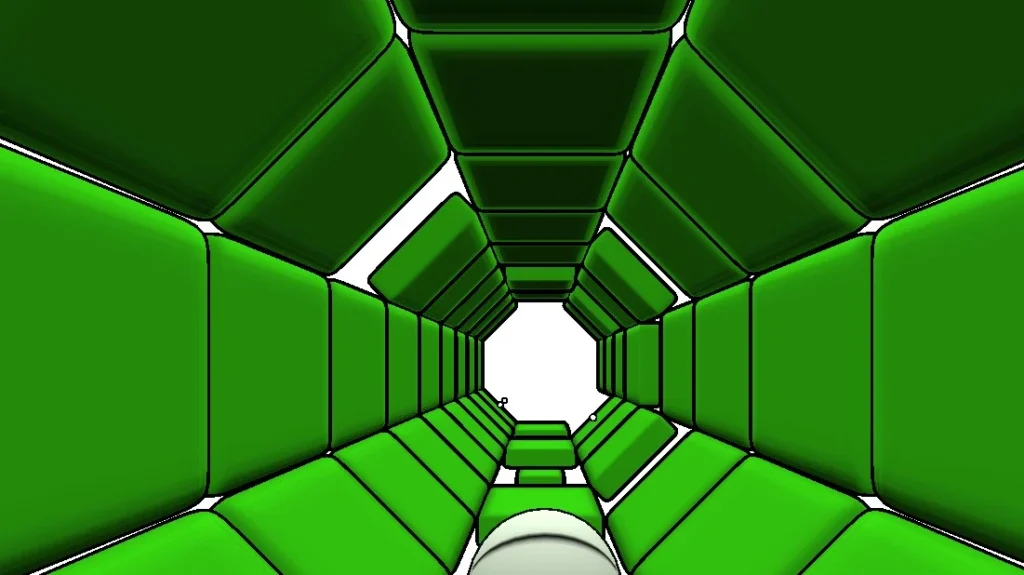
How to Play:
In Slope Tunnel, players control a rolling ball inside a three-dimensional tunnel. The tunnel curves, bends, and narrows at various points, requiring fast reactions to avoid collisions. The game is known for its neon design and trance-like pace.
Rules/Objectives:
The primary objective is to stay in the tunnel for as long as possible without crashing into walls or falling through gaps. As the game progresses, the ball’s speed increases, demanding even faster reflexes.
Controls:
- Left/Right arrow keys or A/D: Steer the ball
- Spacebar: Pause
- R: Restart run
Recommended For:
Recommended for students aged 9+ who like high-speed reaction games. Ideal for quick play sessions and players looking to test their hand-eye coordination. Especially enjoyable on full-screen mode for an immersive experience.
Play: Slope Tunnel
8. Modern Blocky Paint
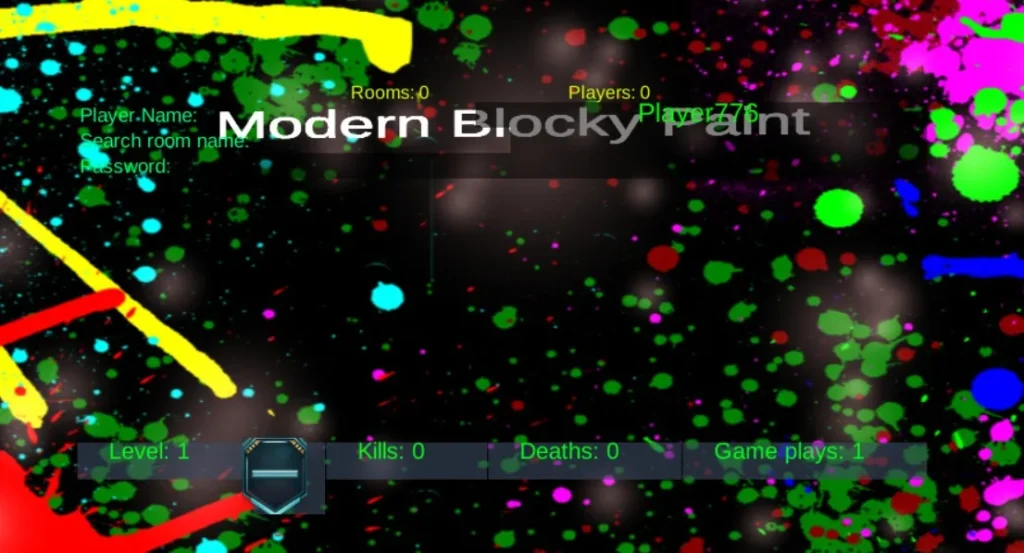
How to Play:
Modern Blocky Paint is an online first-person shooter with block-style (voxel) graphics similar to Minecraft. Players enter multiplayer arenas and compete in team-based matches using a variety of weapons. It supports online matchmaking and private rooms.
Rules/Objectives:
Players aim to defeat opponents and secure the highest score for their team before the timer runs out. Most game modes involve standard team deathmatch or free-for-all styles. There are no weapon upgrades; all players start on equal footing.
Controls:
- WASD: Move
- Mouse: Aim and fire
- Spacebar: Jump
- R: Reload
- Shift: Sprint
- Tab: View scoreboard
Recommended For:
Great for players aged 12+ who enjoy fast-paced shooters in a low-resolution, blocky visual style. Perfect for students with an interest in Minecraft but seeking more action. Multiplayer features add replay value, making it ideal for friendly competition.
Play: Modern Blocky Point
9. Death Run 3D
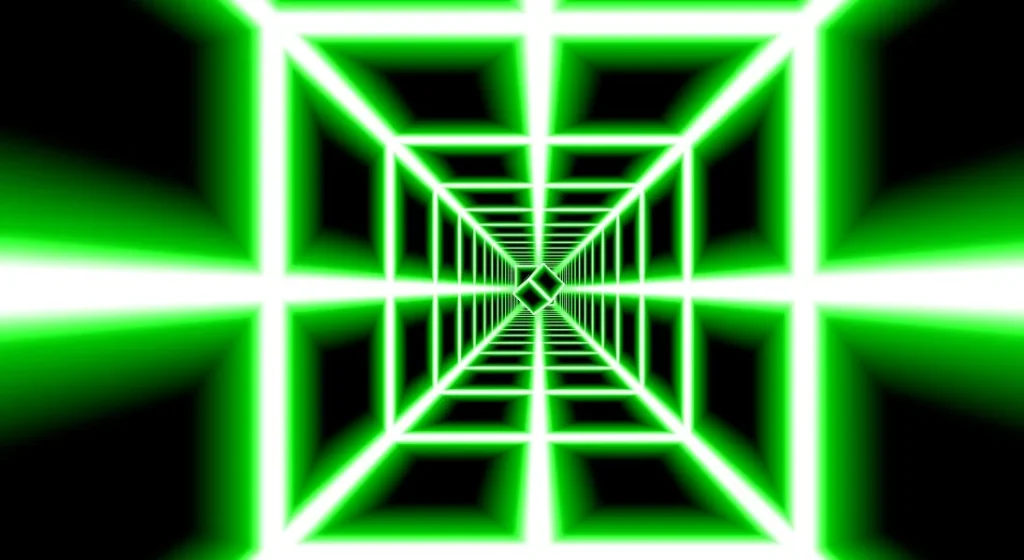
How to Play:
Death Run 3D is a high-speed first-person endless runner. Players travel through a neon-lit tunnel full of unpredictable obstacles that appear at lightning speed. The perspective gives a sense of motion and urgency as players dodge barriers and manoeuvre through narrow passages.
Rules/Objectives:
The main objective is to survive as long as possible without crashing. The game tracks the player’s distance, and high scores are displayed on leaderboards. There are no levels or checkpoints, just one continuous run that gets faster over time.
Controls:
- Arrow keys or A/D: Move left/right
- W/S: Move up/down (when applicable)
- R: Restart run
- Esc: Pause or return to menu
Recommended For:
Best for students aged 11+ who enjoy fast-paced reflex challenges and immersive visuals. Ideal for those who want to test their reaction time and concentration in short, focused bursts.
Play: Death Run 3D
10. Bottle Flip
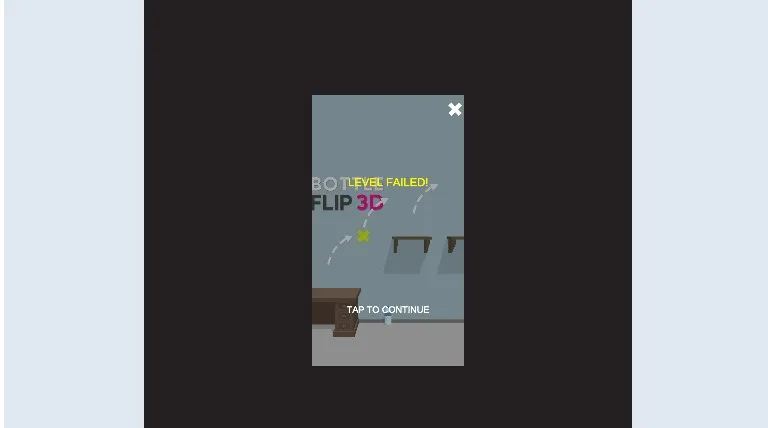
How to Play:
Bottle Flip is a simple physics-based game inspired by the real-life bottle flipping challenge. Players control a virtual bottle and attempt to flip it from one platform to another, ensuring it lands upright. Timing and precision are essential for success.
Rules/Objectives:
The player must successfully flip the bottle onto a designated platform without it falling over or off the stage. Each successful flip advances the player to the next level or increases their score, depending on the version. The difficulty ramps up as platforms become more spaced out or smaller.
Controls:
- Mouse click or Spacebar: Initiate flip
- Timing the release is crucial; no movement keys required
Recommended For:
Perfect for casual players aged 8+ who enjoy skill-based challenges. Its minimalistic controls and short level design make it highly replayable, especially during short breaks at school or home.
Play: Bottle Flip
11. MiniRoyale.io

How to Play:
MiniRoyale.io is a browser-based battle royale game where players compete in fast-paced, top-down shooting matches. Upon joining a match, players parachute into a map, search for weapons, and attempt to eliminate opponents while staying inside a shrinking safe zone.
Rules/Objectives:
The goal is to be the last player or team standing. Players must manage weapons, health items, and positioning while avoiding the gas zone that gradually shrinks the play area. Strategy, aiming skills, and quick decision-making are crucial for survival.
Controls:
- WASD: Move
- Mouse: Aim and shoot
- Shift: Sprint
- R: Reload
- F: Pick up items
- Number keys (1–5): Switch weapons or items
Recommended For:
Best suited for players aged 13+ who enjoy competitive multiplayer shooters with tactical gameplay. It’s ideal for fans of Fortnite or PUBG who want a similar experience in the browser without downloads.
Play: MiniRoyale.io
12. Helix Jump

How to Play:
Helix Jump is a vertical scrolling game where players guide a bouncing ball down a spiralling tower structure. The ball falls automatically, and players rotate the helix tower to guide its descent while avoiding red platforms or danger zones.
Rules/Objectives:
The player must avoid landing on the red segments while progressing downward. If the ball touches a red area, the game ends. Consecutive successful landings grant bonuses and can allow the ball to break through multiple platforms.
Controls:
- Mouse drag (left/right): Rotate the tower
- Touch controls on mobile devices
- No keyboard controls required for most versions
Recommended For:
Great for students aged 9+ who enjoy visually engaging, one-touch games. It’s ideal for short play sessions and improving focus and coordination. The simplicity of the gameplay makes it suitable for all experience levels.
Play: Helix Jump
What Are the Benefits of Playing Unblocked Browser Games?
Playing games on Unblocked Games WTF offers several benefits beyond just entertainment. These games are designed to be lightweight and accessible, making them ideal for short breaks or low-spec devices like school Chromebooks.
Some notable benefits include:
- Improved hand-eye coordination from action and reflex-based games
- Enhanced problem-solving skills in puzzle or platform games
- Quick loading and zero installation make games ideal for time-limited sessions
- Multiplayer options foster social interaction among classmates
Here’s a quick overview of some of the common game types and their educational or cognitive benefits:
| Game Genre | Example Game | Cognitive Benefit |
| Puzzle/Logic | Bottle Flip | Precision, concentration |
| Action/Reflex | Slope Tunnel | Hand-eye coordination, timing |
| Racing/Driving | Drift Hunters | Spatial awareness, control |
| Strategy/FPS | Leader Strike | Tactical thinking, reaction speed |
| Multiplayer/Sports | Basketball Legends | Social interaction, teamwork |
What Are the Tips for Choosing the Best Unblocked Games?

With hundreds of titles available, selecting the right game can be overwhelming. Players should consider a few practical tips to make the most of their time on the platform:
- Choose games with minimal load times if using school networks with limited bandwidth
- Focus on games that save progress locally for longer-term play
- Select genre types that match personal interests, such as racing, shooting, or casual puzzle games
- For team play, opt for games with online or local multiplayer features
Games like Super Smash Flash 2 or Modern Blocky Paint offer the chance to engage with peers, while titles like Slope Ball and Happy Wheels are great for solo challenges.
Here’s a comparison of some of the platform’s top-rated games based on gameplay type and difficulty:
| Game Title | Gameplay Type | Difficulty Level | Best For |
| Madalin Stunt Cars 2 | Driving/Stunts | Medium | Casual exploration |
| Helix Jump | Arcade | Easy | Quick 2-minute sessions |
| Death Run 3D | Reflex/Runner | High | Reflex training |
| Super Smash Flash 2 | Fighting | Medium-High | Multiplayer battles |
| Skibidi Toilet | Meme/Arcade | Easy | Humour and fast play |
Final Thoughts on Playing Unblocked Games WTF
Unblocked Games WTF continues to be a reliable source for free, safe, and entertaining browser games in the UK. Its game selection caters to a variety of preferences, from action-packed racers to casual puzzle challenges. While it offers great entertainment, players should be mindful of where and when they access it.
Playing responsibly, within the rules of one’s school or organisation, ensures a balance between leisure and obligation. For students, casual gaming can offer brief mental breaks, potentially enhancing focus and productivity afterwards.
FAQs About Unblocked Games WTF
Are unblocked games legal to play at school?
While not illegal, accessing unblocked games during school hours may breach school IT policies. It’s best to play only during permitted times such as breaks or after school.
What makes Unblocked Games WTF different from other sites?
Unblocked Games WTF offers a wide variety of HTML5-based games that load quickly, work on school devices, and don’t require installations or sign-ups.
Can unblocked games be played on mobile phones?
Some games on the platform are mobile-compatible, especially simpler HTML5 titles. However, not all games offer a smooth mobile experience.
Is it safe to access unblocked sites from school Wi-Fi?
Generally, yes. However, users should avoid entering personal information or downloading anything. Use ad blockers and stay within approved browsing limits.
Do you need to download anything to play?
No. All games are browser-based and run without downloads, reducing risks of malware or file corruption.
How do these games help improve focus or skills?
Games like puzzle solvers or action reflex games can improve reaction time, spatial awareness, and even critical thinking when played moderately.
What are some alternatives to Unblocked Games WTF?
Sites like Cool Math Games, CrazyGames, and Poki are also popular for browser-based gaming and may be accessible through similar means.







