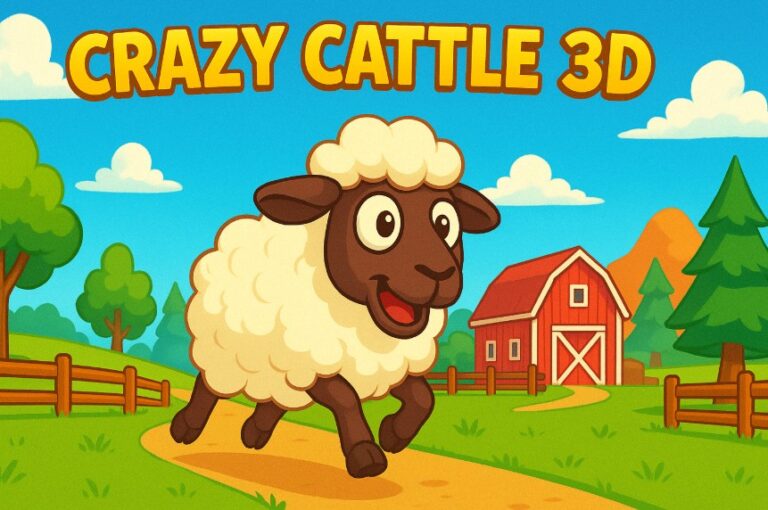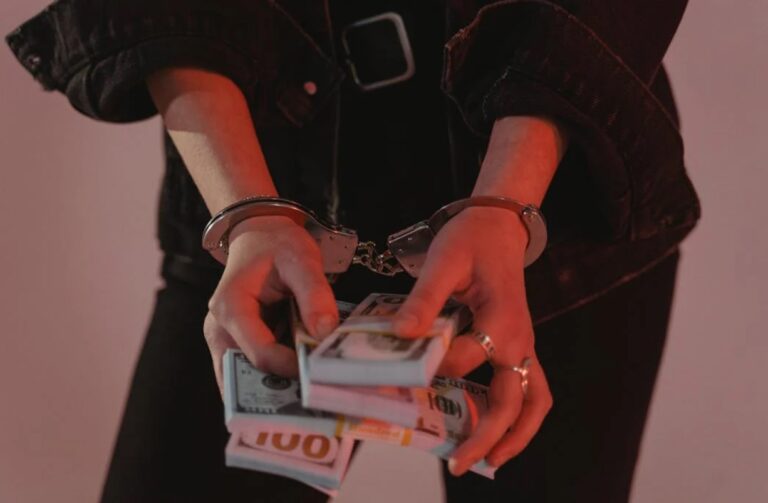Google Doodle Games have become a favourite pastime for students and professionals alike, offering fun, educational, and easily accessible entertainment. Designed by Google to mark special occasions, these browser-based mini-games require no downloads and can be enjoyed during short breaks at school or work.
With themes ranging from sports to coding and music, they strike the perfect balance between enjoyment and learning. This guide explores some of the most engaging popular Google Doodle Games suitable for productive play.
What Are Google Doodle Games?
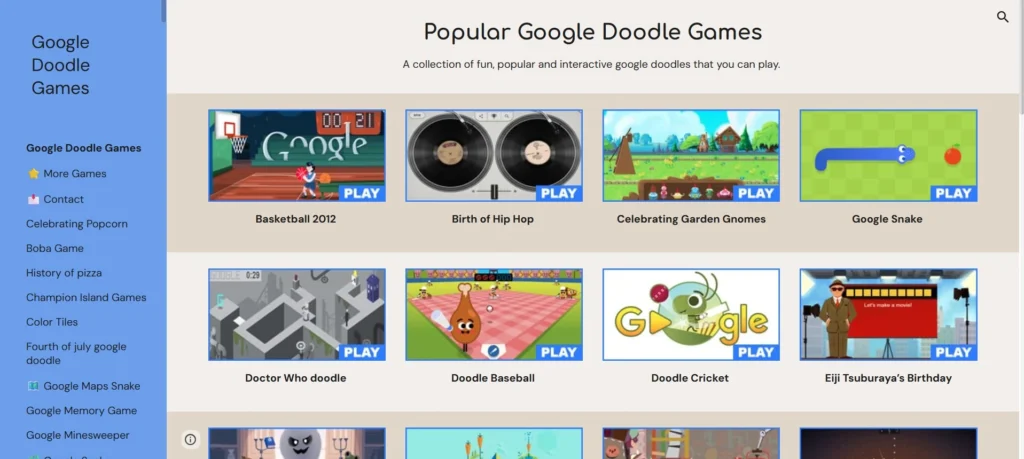
Google Doodle Games are playful, interactive web-based mini-games that originate from the creative and educational Google Doodles featured on the search engine’s homepage.
While Google Doodles started as simple illustrations to commemorate significant events, people, or holidays, they have since evolved into fully playable games and experiences. These games are designed to be light-hearted, accessible, and browser-friendly, making them perfect for quick entertainment during school breaks or work downtime.
With no need for installation and requiring minimal system resources, popular Google Doodle Games offer an ideal way to relax, learn something new, or explore a slice of history while having fun. Whether you enjoy sports simulations, educational puzzles, or artistic explorations, there’s a Doodle for everyone.
Benefits of Playing Google Doodle Games at School or Work
While games are often seen as distractions, popular Google Doodle Games offer a unique combination of light-hearted entertainment and productivity-friendly features. They are designed for short sessions, making them suitable during brief breaks between lessons or meetings.
One of the main benefits is stress reduction. A few minutes spent playing a casual game can refresh the mind, reduce fatigue and improve focus for the tasks ahead. Because these games are non-violent and generally based on themes such as science, sports or culture, they are widely accepted in academic and professional environments.
Several of the games have educational value. For example, the “Kids Coding” game introduces logical thinking through block-based programming, while “Birth of Hip Hop” provides a historical overview of music culture. These games foster curiosity and self-guided learning.
Accessibility is another major benefit. Since they run in any modern browser, there are no barriers to entry in terms of hardware or installation. This makes them ideal for environments where software installation is restricted.
Some benefits of playing Google Doodle Games in these environments include:
- Easy to play during short breaks without losing track of time
- No installation or login required, making access straightforward
- Most games are suitable for all ages and align with educational values
- Can be used to stimulate creativity, logic and reaction time
Top 15 Popular Google Doodle Games You Can Play Right Now
1. Basketball 2012

How to Play:
This game was part of Google’s 2012 Summer Olympics Doodle series. Players are tasked with shooting as many basketballs into the hoop as possible within a 24-second time limit. The goal is to score as many points as possible before time runs out.
Rules:
- You only have 24 seconds per round
- Each basket gives one point
- The quicker you shoot, the more attempts you get
- The game becomes slightly more challenging as you progress
Controls:
- Press and hold the spacebar or click and hold the mouse button to build power
- Release to shoot
- Timing and power level are key to accurate shots
Recommended for:
Students and professionals looking for a quick challenge with a sports theme. Its simple mechanics and fast pace make it suitable for short breaks.
2. Birth of Hip Hop
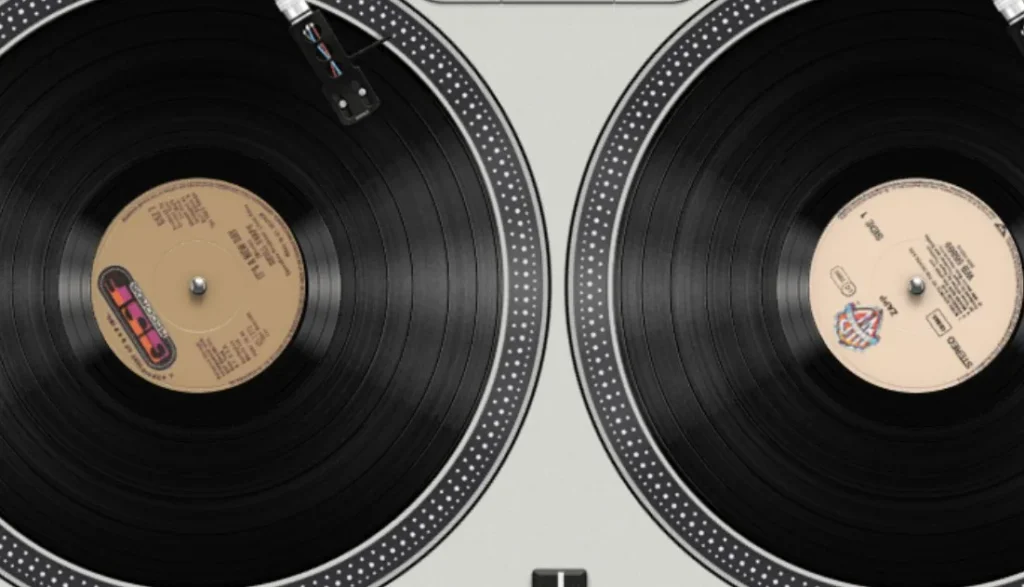
How to Play:
Created to celebrate the 44th anniversary of the birth of hip hop, this game takes players through an interactive tutorial on how to mix records using virtual turntables. You are guided by animated characters through a historical timeline, while being allowed to scratch, mix, and blend classic tracks.
Rules:
- There is no time limit or scoring system
- The game is meant to educate and entertain
- Players can freestyle using multiple tracks and instruments
Controls:
- Use your mouse or touchpad to spin virtual vinyl records
- Drag and drop records onto turntables
- Adjust volume and crossfader settings for mixing
Recommended for:
Music enthusiasts, secondary school students, or anyone interested in music history and digital creativity. It’s ideal for a quiet, educational activity.
3. Celebrating Garden Gnomes

How to Play:
This game introduces players to the tradition of garden gnomes in German culture. The aim is to launch gnome figurines using a trebuchet and have them travel as far as possible while planting flowers along the way.
Rules:
- You have limited attempts to launch your gnome
- Timing your clicks at the peak of the swing increases distance
- Obstacles and terrain influence the gnome’s trajectory and bounce
Controls:
- Click to start the catapult swing
- Click again to release the gnome at the right moment
- Timing is crucial for maximum flight distance
Recommended for:
Primary and secondary students or casual players who enjoy physics-based games. Its humorous animations and simple design make it fun and family-friendly.
4. Google Snake
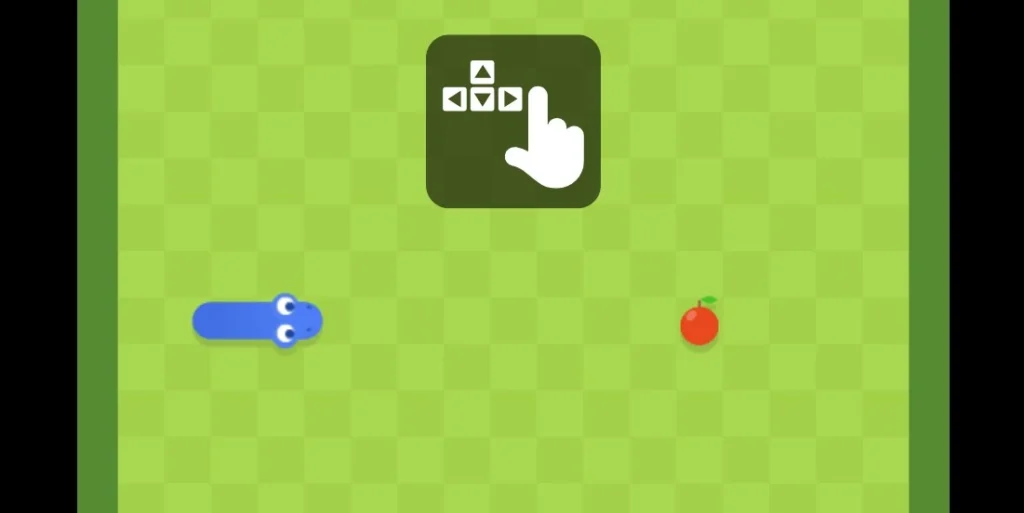
How to Play:
A reimagined version of the classic Snake game, Google’s version involves guiding a snake to eat food on a grid without running into itself or the walls. With every item consumed, the snake grows longer, making navigation more difficult.
Rules:
- Avoid colliding with the snake’s own body or the borders
- Each food item adds one point to your score
- The snake speeds up slightly as it grows
Controls:
- Use arrow keys on the keyboard to move the snake in four directions
- No mouse control is required
- The game continues until a collision ends the round
Recommended for:
All age groups, especially players familiar with retro mobile games. It’s perfect for sharpening reflexes and spatial awareness during a quick mental break.
5. Doctor Who 50th Anniversary

How to Play:
Designed as a tribute to the long-running science fiction series, this game features the Doctor navigating different puzzle-filled levels to rescue Google’s letters from Daleks. Players must avoid enemies and activate switches to progress through each room.
Rules:
- You must complete all levels without being caught by enemies
- Some levels include hidden elements or pathways
- Each regeneration introduces a different version of the Doctor
Controls:
- Use the arrow keys to move
- Use the spacebar to interact or activate switches
- Strategy and timing are critical for success
Recommended for:
Fans of the Doctor Who series, puzzle lovers, and students with a keen interest in logic-based games. It’s slightly more complex than other Doodles, making it suitable for older children and adults.
6. Doodle Baseball

How to Play:
Released to celebrate Independence Day in the United States, Doodle Baseball puts players in control of a team of animated food mascots, such as hot dogs and burgers. The aim is to hit the baseball as far as possible and rack up runs.
Rules:
- Timing your swing determines the power and direction of the hit
- Missing the ball results in a strike
- Hitting the ball well can lead to extra-base hits and home runs
- The game ends after three outs
Controls:
- Press the spacebar or click the mouse button to swing the bat
- Timing is everything; hitting too early or too late reduces the chance of a good hit
- No movement is required, only reactive hitting
Recommended for:
Great for students and office workers looking for a fun and visually quirky game. Its colourful design and simple gameplay make it accessible and enjoyable for all age groups, especially during short breaks.
7. Doodle Cricket
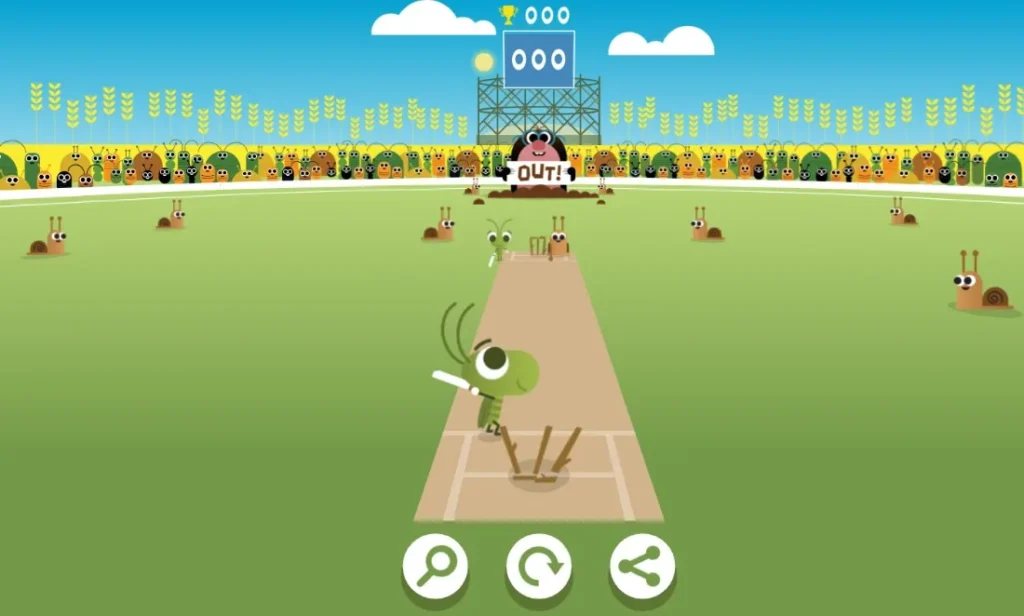
How to Play:
Developed during the ICC Champions Trophy, Doodle Cricket features an animated cricket match between insects. Players bat as a cricket while ants field. The objective is to score as many runs as possible before getting out.
Rules:
- The game continues until you lose your wickets
- Each successful hit adds to your score
- Shots are automatically aimed based on timing, not direction
Controls:
- Click the mouse or tap the screen to swing the bat
- Timing determines whether you hit or miss the ball
- No need to run manually; runs are awarded automatically based on the shot
Recommended for:
Primary and secondary students, cricket fans, or anyone who prefers slower-paced sports games. It is well-suited for younger players due to its straightforward controls and charming animation.
8. Eiji Tsuburaya’s Birthday
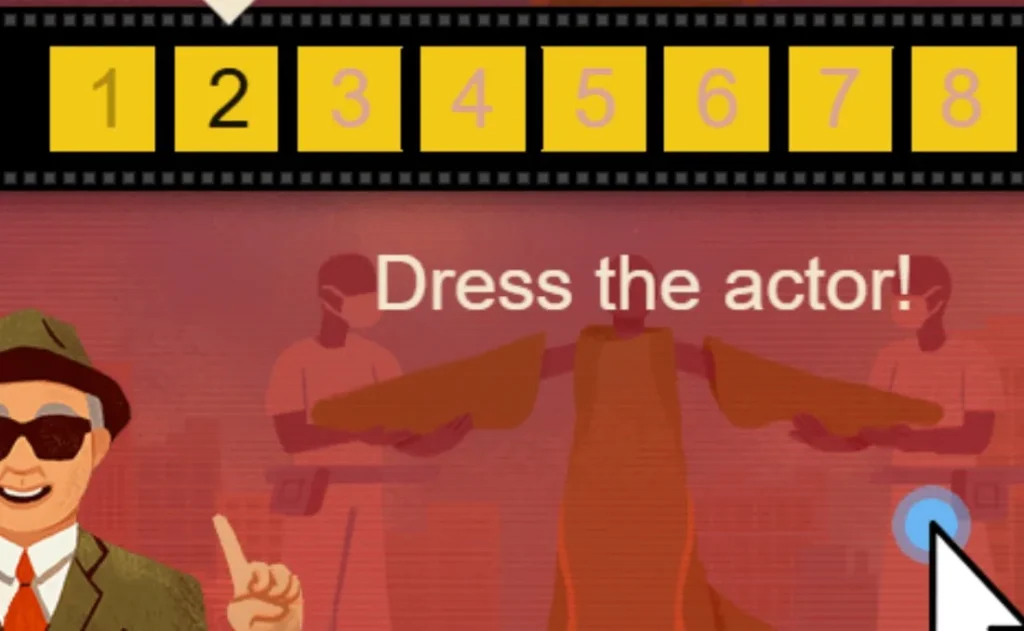
How to Play:
This Doodle commemorates the birthday of Eiji Tsuburaya, a pioneering Japanese filmmaker known for creating Godzilla and other special effects-heavy films. Players take on the role of a film director and complete a series of practical effects scenes using costumes, props and set pieces.
Rules:
- Complete all scenes within the allotted number of actions
- Use specific props and costumes to solve visual puzzles
- Each scene has a clear goal that mimics filmmaking challenges
Controls:
- Use mouse clicks to drag and drop items into the correct positions
- Follow prompts to place characters and props in the scene
- Actions are limited per scene, encouraging thoughtful play
Recommended for:
Creative players, film and media students, and those interested in special effects and visual storytelling. It’s a fun way to explore behind-the-scenes elements of classic cinema in an interactive format.
9. Halloween 2016

How to Play:
Set in a magical school of black cats, this game puts players in control of Momo, a student cat fighting off waves of ghosts. The player casts spells by drawing specific shapes with their mouse or finger. Each level becomes progressively more difficult with new enemy patterns.
Rules:
- Draw the correct symbol to defeat each ghost
- Failure to react quickly can result in losing a life
- Lives are limited; when they run out, the game ends
- Each ghost type corresponds to a different symbol
Controls:
- Use the mouse or touchscreen to draw symbols
- Symbols include vertical lines, “V” shapes, and lightning bolts
- Accuracy and speed are crucial, especially at higher levels
Recommended for:
Perfect for casual gamers, children, and adults who enjoy fast-paced reaction games. Its Halloween theme and polished animations make it a seasonal favourite that appeals to a wide audience
10. Kids Coding

How to Play:
Released for Computer Science Education Week, this game introduces basic concepts of coding through a block-based puzzle format. The goal is to guide a rabbit to collect all carrots by arranging a sequence of command blocks.
Rules:
- Complete each level using the fewest moves possible
- Use loops and directional blocks to reach the goal
- New coding elements are introduced gradually
- Players must plan ahead, not just react
Controls:
- Click and drag blocks to create a command sequence
- Press play to execute the sequence
- Levels can be retried to optimise code
Recommended for:
Children and early learners who are new to programming, as well as educators seeking a simple way to teach logical sequencing. It’s especially effective in classroom settings where coding is being introduced as part of the curriculum.
11. Mother’s Day 2020

How to Play:
This interactive Doodle was designed during the global lockdowns of 2020 to help children and families create a heartfelt digital card for Mother’s Day. Players are presented with various design elements and animations to customise their virtual card.
Rules:
- There are no time limits or scores
- The objective is to create a personalised card using the available tools
- The card can be replayed or reshared once completed
Controls:
- Use the mouse or touchscreen to drag and drop different items
- Select colours, shapes and animations to personalise the card
- Click the play button to view the final animated card
Recommended for:
Young children, families, or classrooms celebrating Mother’s Day. It’s also useful for early learners developing digital and creative skills through simple, engaging activities.
12. Oskar Fischinger

How to Play:
This visually rich Doodle celebrates Oskar Fischinger, a German-American abstract animator and filmmaker known for combining music and visual art. In this game, users can create their own animations and sound compositions by interacting with a musical canvas.
Rules:
- There are no specific goals or scores
- Users experiment with shapes, colours and sounds
- Each point placed on the canvas represents a musical note or animation
- Results can be previewed in real time
Controls:
- Click on the canvas to place animated musical notes
- Use the toolbar to change colour, instrument and timing
- Press the play button to hear and see your creation
Recommended for:
Students of music, art and animation, or anyone interested in digital creativity. Ideal for school art sessions or work breaks when looking to explore sound and visuals interactively.
13. PAC-MAN
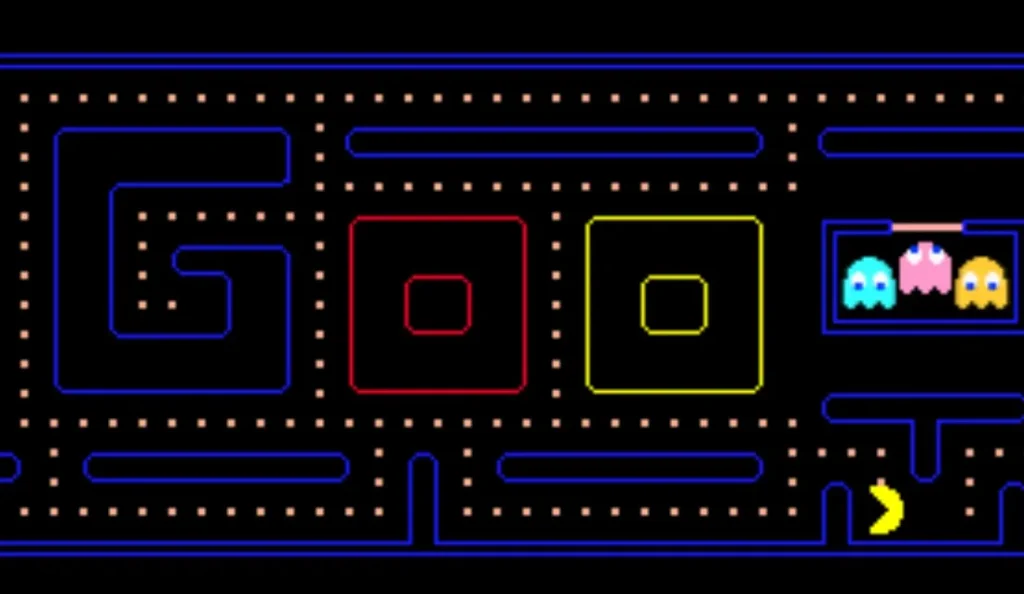
How to Play:
Created to mark the 30th anniversary of the iconic arcade game, Google’s PAC-MAN Doodle allows users to play a full round of the classic maze game directly in the browser. Players guide PAC-MAN to eat all the pellets while avoiding the four ghosts.
Rules:
- Clear all pellets to complete a level
- Eating power pellets allows PAC-MAN to eat the ghosts for extra points
- If PAC-MAN is caught by a ghost without a power pellet, the game ends
- The game increases in difficulty with each level
Controls:
- Use the arrow keys to move PAC-MAN around the maze
- No mouse input is required
- Timing and route planning are essential to avoid traps
Recommended for:
All age groups, especially retro gaming enthusiasts and professionals who want a dose of nostalgia. The game is excellent for quick entertainment without a learning curve.
14. Pony Express

How to Play:
This game celebrates the 155th anniversary of the Pony Express, a historic mail service in the United States. Players ride as a mail carrier on horseback, navigating through the terrain while collecting letters and avoiding obstacles.
Rules:
- Collect as many letters as possible before reaching the post office
- Avoid cacti, rivers, and other natural barriers
- The route changes with each level, adding to the challenge
Controls:
- Use the arrow keys to steer the horse left and right
- Timely movements are essential to dodge hazards and stay on track
- Missing too many letters or hitting too many obstacles ends the round
Recommended for:
Students learning about American history, or anyone interested in educational action games. Its historical theme makes it a valuable tool for classroom discussions or cultural enrichment.
15. Halloween 2022

How to Play:
Unlike earlier Halloween-themed Doodles, the 2022 edition is a real-time multiplayer game where players around the world collect spirit flames. Players are divided into teams and must compete to collect the most flames in a limited time.
Rules:
- Players join one of two teams automatically upon starting
- The team that collects the most spirit flames wins
- The match has a set time limit and real-time scoreboard
- Players can collect speed boosts and invisibility potions
Controls:
- Use the arrow keys to move your ghost character
- Press the spacebar to activate speed boosts
- Strategy involves avoiding enemies while collecting as many flames as possible
Recommended for:
Older children, teens and adults who enjoy cooperative or competitive online games. It’s particularly well-suited for short team competitions at school or social gaming in the workplace.
How to Access These Google Doodle Games?
Accessing Google Doodle Games is easy for anyone with an internet connection and a web browser. Users can either find them directly through Google or use archived resources provided by the company or third-party websites.
The most reliable source is the official Google Doodle archive at google.com/doodles. Here, users can browse through past Doodles based on category, theme or date. Many games that once appeared on the homepage are permanently stored there, including those from past events like the Olympic Games, cultural celebrations, and famous anniversaries.
An alternative method is to type the name of a specific game into Google’s search bar. For example, searching for “Google Doodle Cricket” will usually display a playable version at the top of the search results.
Reference websites, such as the one you provided, categorise and list the playable Doodles with direct links. These can be particularly useful in schools or workplaces where searching may be restricted or filtered.
The table below provides a comparison of access methods:
| Access Method | Description | Best For |
| Google Doodle Archive | Official collection of all past Doodles including games | Comprehensive browsing |
| Google Search Bar | Type the game name to find and play directly from search results | Quick access to specific games |
| Curated Reference Websites | Third-party sites with categorised lists and game summaries | Easy navigation in filtered systems |
Best Devices and Browsers for Playing Google Doodle Games

Google Doodle Games are designed to be cross-platform and perform well across various operating systems, browsers and screen sizes. However, the gameplay experience can differ slightly depending on the device or browser used.
On desktop computers and laptops, users typically enjoy better control through keyboard and mouse input. Larger screens also allow for better visibility and interaction. Games like PAC-MAN or Doodle Cricket, which require precise timing or movement, tend to perform more smoothly on desktops.
Mobile devices offer touchscreen controls, which are ideal for games like Halloween 2016 or interactive drawing games. These are optimised for swiping and tapping, providing a more intuitive experience for some players.
Google Chrome remains the most compatible browser for these games, as many are designed and tested on it. That said, most games also perform well on Mozilla Firefox, Microsoft Edge, and Safari.
Some general recommendations include:
- Use Google Chrome for the best compatibility
- Enable sound for games that feature music or effects, or use headphones in shared spaces
- Make sure the browser is up to date to avoid compatibility issues
- Avoid using outdated devices that may struggle with animation-heavy games
The table below compares device and browser performance:
| Device | Suitable For | Input Type | Notes |
| Desktop | Most Doodle Games | Keyboard & Mouse | Best for action, puzzle, and typing-based games |
| Laptop | All-purpose use | Keyboard & Mouse | Portable but similar to desktop performance |
| Smartphone | Swiping and touch-friendly games | Touchscreen | Best for drawing and gesture-based games |
| Tablet | Interactive or artistic Doodles | Touchscreen | Larger display improves mobile experience |
Are Google Doodle Games Safe and Educational?

Google Doodle Games are created and reviewed by Google’s internal teams, ensuring a high standard of safety and quality. The content is free of malware, inappropriate material or advertisements, making it safe for users of all ages, including children.
In terms of educational value, many games go beyond entertainment. They often highlight historical figures, scientific concepts, or cultural traditions. For example, the Oskar Fischinger Doodle allows users to experiment with audio-visual animations, while Pony Express offers a gamified history lesson about 19th-century American mail delivery.
There are also games designed specifically to teach or inspire curiosity. Kids Coding, for instance, introduces basic programming concepts through a puzzle-based approach. Birth of Hip Hop combines entertainment with a rich cultural timeline and interactive music mixing.
These games encourage exploration, promote awareness of diverse cultures, and introduce players to significant world events or achievements in a format that is easy to absorb.
Educational qualities often found in Google Doodle Games include:
- Historical storytelling and factual background
- Artistic experimentation through music and visuals
- Logical thinking and problem-solving activities
- Cultural celebration and recognition of global contributions
Because of their alignment with Google’s educational ethos, these games are frequently used in classrooms and learning environments as supplementary material.
Conclusion
Whether you’re taking a break between lessons or stepping away from a demanding task at work, Google Doodle Games offer an enjoyable way to relax without losing momentum. Their simplicity, creativity, and educational value make them a smart choice for light entertainment.
From interactive puzzles to history-based adventures, these games appeal to a wide audience and are accessible on any device. Exploring the popular Google Doodle Games can be both refreshing and inspiring, no matter where you play.
FAQs About Google Doodle Games
What is the most played Google Doodle game of all time?
The PAC-MAN Doodle released in 2010 is one of the most played, attracting millions of players within its first days.
Can Google Doodle games be played offline?
No, most Doodle games require an internet connection to load and play, as they are browser-based.
Are there any multiplayer Google Doodle games?
Yes, the Halloween 2022 Doodle features multiplayer functionality where players collect flames in real-time competition.
How does Google choose which events become playable Doodles?
Google’s Doodle team selects events based on cultural significance, anniversaries, and historical moments. Not every Doodle becomes a game.
Are Doodle games safe for children?
Yes, they are designed to be family-friendly, non-violent, and educational where possible.
Can you still play older Google Doodle games?
Absolutely. Many can be found through Google’s Doodle archive or via curated lists like the reference site provided.
Do Google Doodle games have educational value?
Many of them do. For example, “Kids Coding” teaches programming logic, and “Birth of Hip Hop” introduces music history.