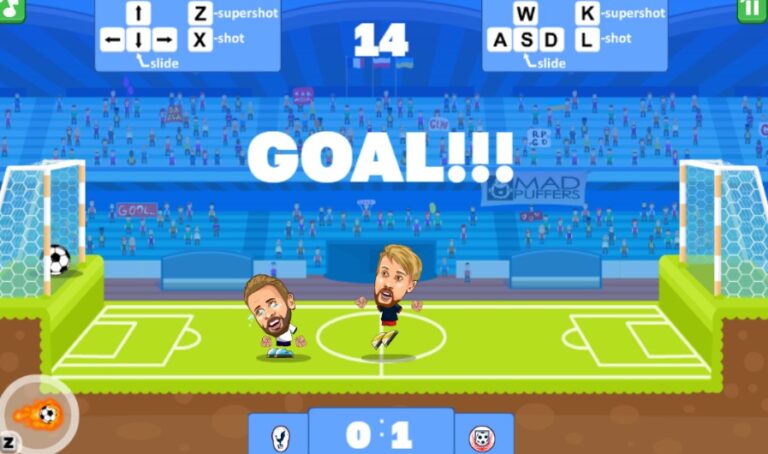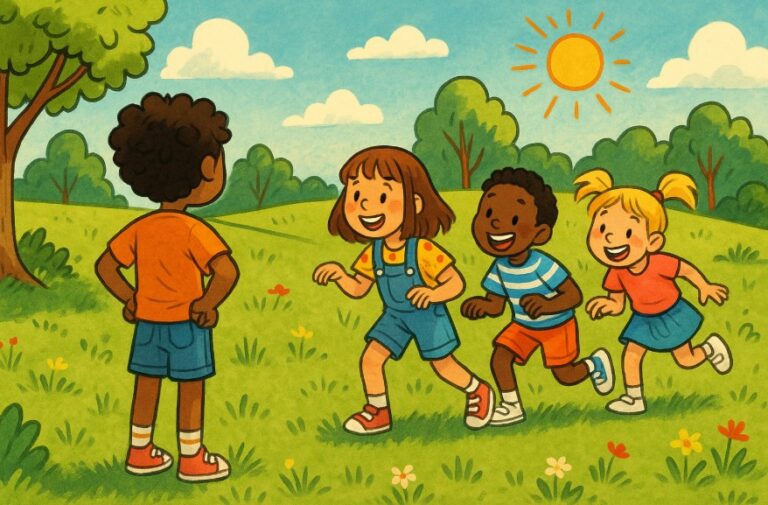Encountering error codes while trying to enjoy the Pokémon Trading Card Game Live (TCG Live) can be frustrating. One such recurring issue for many players is error code 102-002-016.
This particular code typically appears during login attempts, preventing users from accessing the game.
Understanding what this error signifies and how to effectively troubleshoot it is essential for a seamless gaming experience. This guide explores the cause of the error, common fixes, and preventive measures.
What is Pokémon TCG Error Code 102-002-016?

Error code 102-002-016 appears in Pokémon Trading Card Game Live (TCG Live) when the game cannot establish a stable or authenticated connection with its servers.
This typically happens during login and prevents players from accessing the game. Although often mistaken for other login-related errors, this particular code points specifically to problems in the authentication or network handshake process between your device and the game servers.
Players may encounter this error whether they are using Wi-Fi or mobile data, and it can appear across various devices including Windows PCs, macOS, Android, and iOS systems.
The error message itself offers little detail, making it essential to explore common causes and effective fixes.
Why Does Error Code 102-002-016 Occur in Pokémon TCG Live?
Error code 102-002-016 generally arises when the connection between the Pokémon TCG Live client (the app on your device) and the game servers is disrupted or cannot be established properly during login. This can happen for a variety of reasons, ranging from local connectivity issues to server-side disruptions.
The Pokémon TCG Live platform, like most online multiplayer games, requires a stable and uninterrupted connection during the login handshake process. If anything breaks that communication, the system is unable to authenticate the session, triggering this specific error.
Several technical and environmental factors can contribute to the occurrence of error code 102-002-016:
1. Unstable or Poor Internet Connectivity
The most common cause is an unstable internet connection. Pokémon TCG Live relies on real-time data exchange, and any minor drop in connectivity during the login phase can result in a failed handshake with the server.
Players using public Wi-Fi, shared networks, or networks with fluctuating speeds are more prone to this issue. A simple switch from one network to another (e.g., from Wi-Fi to mobile data) has been shown to help resolve the problem in many cases.
2. Server-Side Maintenance or Load
Another potential cause is maintenance or temporary outages on Pokémon’s servers. During scheduled maintenance windows or unexpected traffic spikes, the game servers may deny new login attempts or drop sessions altogether. These events are usually brief, but they can still trigger errors like 102-002-016 even if the user’s connection is stable.
3. Cached or Corrupted App Data
Over time, cached data or residual files from previous sessions can interfere with how the app communicates with the servers. If this cached data becomes outdated or corrupted, it may lead to login failures.
This is particularly common on mobile devices where storage space is limited, or on PCs where game files are spread across multiple directories. Clearing the cache or reinstalling the application can often clear this obstacle.
4. VPN, Proxy, or Firewall Restrictions
Using a Virtual Private Network (VPN), proxy settings, or strict firewall configurations can interfere with game communication. Pokémon TCG Live’s servers may treat these setups as suspicious or block them outright, especially if the IP address associated with the VPN has been flagged for abuse.
Some university or workplace networks also use firewalls that block access to external gaming servers, which can cause this error to appear consistently.
5. Account Login Issues
If you have entered incorrect credentials multiple times or are trying to log in on several devices at once, the system may temporarily block your login to protect your account. This type of temporary restriction is often lifted automatically after a cooldown period.
In some cases, if the Pokémon Trainer Club account is under review or has not completed necessary verification steps, login attempts may result in error codes.
How Can You Troubleshoot Pokémon TCG Live Error 102-002-016?

Troubleshooting this error involves addressing both local and network-related variables. Users should begin with simple fixes and move toward more technical ones only if the problem persists.
Here are some practical steps to troubleshoot the issue:
- Restart the application and retry the login
- Switch from Wi-Fi to a mobile network or use a different Wi-Fi connection
- Reboot your device to reset any lingering background processes
- Clear app cache (for Android) or reinstall the app (for iOS and desktop)
- Make sure there are no VPNs, proxies, or firewalls interfering with the connection
- Confirm that your login credentials are correct and active
These steps typically resolve the issue for most users within a short period, particularly if the error is due to network instability or cached data conflicts.
What Are the Best Fixes for Pokémon TCG Error Code 102-002-016?
Resolving error code 102-002-016 involves identifying the source of the issue and applying the most relevant solution. Since the error can stem from both network and software-related factors, a methodical approach is key to successfully fixing the problem.
Here are the most effective solutions, based on user reports and official recommendations:
1. Switch to a Different Network
If you are connected to Wi-Fi, try switching to mobile data or another Wi-Fi network. Inconsistent signal quality is one of the top contributors to this error. Switching networks can immediately resolve handshake failures by providing a clean connection path to the server.
This step is especially useful when accessing the game from locations with shared bandwidth, such as schools, cafés, or public libraries.
2. Restart the Game and Device
Sometimes, simply closing the app and restarting the device can resolve minor system-level bugs or temporary memory conflicts. This also resets the network configuration and clears any stuck processes that may be interfering with the login session.
A full device reboot is more effective than just restarting the app, particularly on mobile devices.
3. Clear Cache or Reinstall the App
Over time, app data can accumulate and lead to performance issues or server connection errors. Clearing the app cache (on Android) or fully reinstalling the app (on iOS, Windows, or macOS) can resolve issues related to stored corrupt data.
A fresh install ensures that your game is running the latest version with clean, verified files.
4. Update to the Latest App Version
Running an outdated version of Pokémon TCG Live may cause compatibility issues with the server, especially after new updates have been rolled out. Developers often patch known bugs and improve connection stability with each release, so keeping the app up to date is essential.
Users should check the official app store or Pokémon’s website to confirm they are using the most recent version.
5. Disable VPNs, Proxies, and Firewalls
If you are using a VPN or your network has proxy settings enabled, disable them and try again. VPNs can route your connection through multiple servers, some of which may be flagged or incompatible with Pokémon’s systems.
Likewise, check any firewalls or antivirus software that might be blocking communication. Whitelisting the Pokémon TCG Live app in your firewall settings can help maintain a stable connection.
6. Use a Different Device (for Testing)
Testing the login on a different device can help isolate whether the problem is device-specific. If the error only appears on one device, it may indicate local file corruption, system conflicts, or outdated software.
Below is a table summarising the most effective fixes and their optimal use cases:
| Fix | When to Use It | Device Compatibility |
| Switch Internet Connection | Network drops, slow Wi-Fi, shared environments | All devices |
| Reboot Device and Relaunch App | After updates, freezes, or stuck login screens | All devices |
| Clear Cache / Reinstall | Persistent login failure, long load times | Mobile / Desktop |
| Disable VPN / Check Firewall | Using proxy, enterprise networks, or VPN apps | Desktop / Mobile |
| Update App Version | Game crashes, post-update bugs | All devices |
Could This Error Be Related to the Server or Account Issues?

Although most instances of this error are caused by the user’s network environment, it can also be the result of server maintenance, server overload, or temporary account restrictions.
Server-related problems often affect large numbers of users at the same time and typically coincide with updates or peak usage periods. When this occurs, logging in may become temporarily impossible regardless of your connection quality or device.
Account issues that might cause the error include:
- Login attempts from multiple devices or locations in a short span
- Suspicious activity that triggers automatic account lockout
- Incomplete verification of account details
In such cases, waiting for a while and trying again usually resolves the error, particularly when the root cause is a server bottleneck or maintenance.
When Should You Contact Pokémon Support for Help?
If the above fixes do not resolve the issue after repeated attempts and across different networks or devices, reaching out to official Pokémon Support is advisable.
You should consider contacting support if:
- The error code has persisted for more than 24 hours
- You have tried multiple devices and connections without success
- The issue occurs after a recent update or account change
- You suspect that your account may be locked or flagged
When submitting a support ticket, make sure to include:
- The exact error code and the message shown
- Screenshots of the issue if possible
- Device and OS version
- A list of troubleshooting steps already attempted
This will help the support team provide a more accurate and timely response.
How Can You Prevent Pokémon TCG Login Errors in the Future?
To reduce the likelihood of facing login-related errors, including 102-002-016, players should focus on maintaining a clean network environment and keeping their devices up to date.
Here are several practical prevention tips:
- Always use a private, high-speed internet connection
- Avoid using VPNs or public proxies when logging into the game
- Regularly clear cache files or temporary data
- Keep the Pokémon TCG Live app and your device software updated
- Avoid repeated failed login attempts in a short period
The table below highlights optimal device and network settings for error-free gameplay:
| Best Practices | Recommended Settings |
| Internet Connection | Private Wi-Fi (5 GHz preferred) or LTE/5G |
| Device Storage | At least 1 GB free to avoid cache issues |
| Operating System | Latest iOS, Android, Windows or macOS version |
| App Version | Always the most recent version from official app store |
| Session Management | Log out properly and avoid multi-device login |
Following these guidelines not only reduces login errors but also improves the overall gameplay experience.
Is Error Code 102-002-014 Related to Error 102-002-016?
These two error codes are indeed closely related, though not identical. Both indicate login difficulties rooted in connectivity or server communication. However, error code 102-002-014 tends to be triggered more frequently by unstable Wi-Fi connections or general server unavailability.
In contrast, 102-002-016 is more directly associated with failed login attempts or device-specific authentication issues. The resolution steps for both overlap in many ways, but the specific causes can differ.
According to Pokémon TCG Live Support, error 102-002-014 can be addressed by switching to another network and waiting before retrying. This advice is equally applicable to 102-002-016, indicating that the root problem often lies in network quality or temporary server response delays.
Can You Play Pokémon TCG Live Without Network Errors?

Many players are able to enjoy Pokémon TCG Live consistently without encountering login or connectivity errors. Achieving this level of reliability often comes down to maintaining a stable setup and avoiding risk factors that commonly lead to these errors.
To ensure a smoother experience, players should:
- Use high-speed home networks with minimal interference
- Avoid running large downloads or video streaming in the background while playing
- Set up their devices to automatically update both system software and game apps
- Limit login sessions to one device at a time
- Monitor community forums or server status pages during known update cycles
By following these precautions, users can significantly reduce their exposure to error codes such as 102-002-016, making for a more enjoyable and uninterrupted game.
Frequently Asked Questions
What does Pokémon TCG Live Error 102-002-016 mean?
This error typically means there is a network-related issue or a login problem that prevents the app from connecting to the server properly.
Can changing Wi-Fi fix Pokémon login errors?
Yes, switching to a different network, such as mobile data, has resolved login errors for many users.
How long should I wait before retrying login?
Waiting between 10 to 30 minutes is generally recommended, especially if the error is due to temporary server issues.
Is this a server-side problem with Pokémon TCG Live?
Sometimes. Checking Pokémon’s official support or social media channels can confirm if there’s ongoing maintenance or an outage.
Should I reinstall Pokémon TCG Live to fix errors?
Reinstalling can often clear corrupted files and solve persistent login issues.
Are there other error codes similar to 102-002-016?
Yes, 102-002-014 and error 10099 are also common and relate to network or server problems.
What should I include when contacting Pokémon support?
Provide your username, device type, operating system, screenshots of the error, and steps you’ve already tried.