When the PlayStation 5 (PS5) was released, one of the most exciting features was its backward compatibility with PlayStation 4 (PS4) games. As someone who has invested countless hours into my PS4 library, I was keen to know if my old favourites would run smoothly on the new console.
The good news is that Sony has made it possible to play a vast majority of PS4 games on the PS5, allowing you to continue enjoying your favourite titles without missing a beat. In this guide, I’ll walk you through everything you need to know about playing PS4 games on the PS5, from setup to potential benefits.
What Is PS5 Backward Compatibility?

Backward compatibility is a feature that allows a newer console to run games designed for a previous generation. For the PS5, this means you can play most of your PS4 games on the new system.
This feature is crucial for gamers who don’t want to lose access to their existing game library when upgrading to a new console. Sony has ensured that backward compatibility is a key part of the PS5, making the transition from PS4 to PS5 as smooth as possible.
How Does Backward Compatibility Work on the PS5?
The PS5 is designed to run PS4 games using a combination of hardware and software emulation. This allows the console to replicate the environment of a PS4, ensuring that your games run as they should. Whether you have physical discs or digital downloads, the PS5 can recognize and play these games with little to no extra effort required on your part.
The backward compatibility feature is seamless, allowing you to dive straight back into your PS4 favourites without hassle.
Can You Play PS4 Games on PS5?
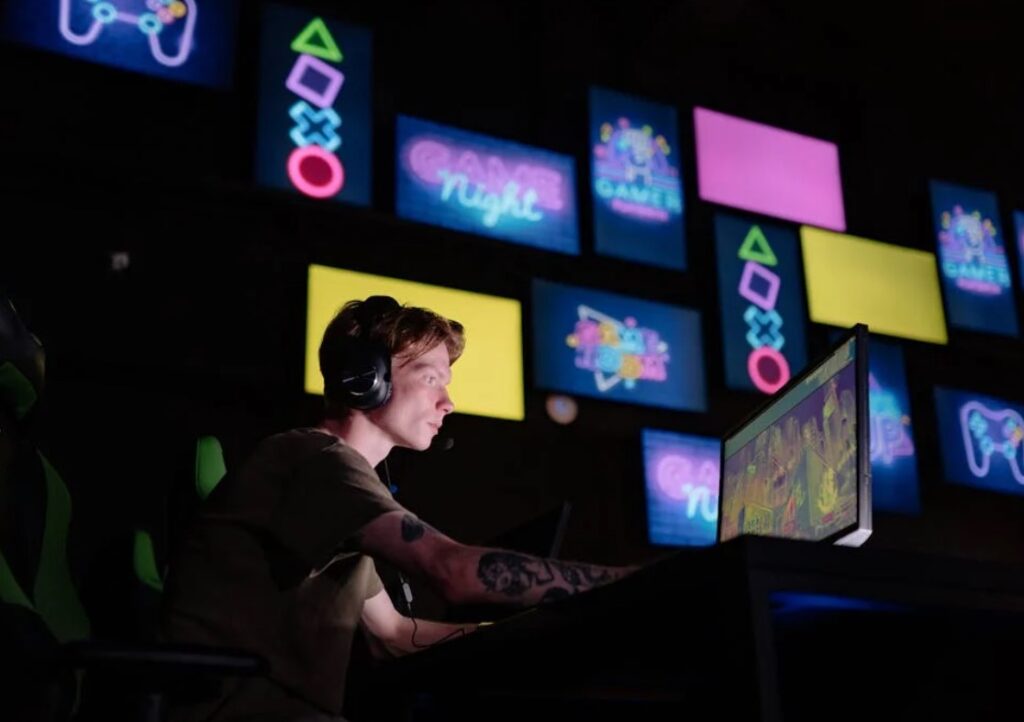
The short answer is yes, you can play PS4 games on the PS5. However, there are a few nuances to be aware of, depending on the type of PS4 game you own and how you want to play it on your new console.
What PS4 Games Are Compatible with the PS5?
Almost all PS4 games are compatible with the PS5. This includes both physical disc-based games and digital titles. Whether you prefer to play using physical copies or through your PlayStation Network (PSN) library, the PS5 can handle it.
The exceptions are minimal, with Sony stating that over 99% of the PS4 library is playable on the PS5. However, some titles may experience minor issues, so it’s always a good idea to check specific games if you’re unsure.
How to Play PS4 Games on the PS5?
Playing your PS4 games on the PS5 is a straightforward process, and it depends on whether you’re using physical discs or digital downloads.
-
For Physical Discs:
- Simply insert the PS4 game disc into your PS5’s disc drive. The console will recognize the game and may prompt you to download an update to ensure optimal performance.
- Once the update (if any) is complete, you can start playing the game just like you would on a PS4.
-
For Digital Games:
- Log in to your PlayStation Network account on your PS5.
- Go to your game library and select the PS4 game you want to play.
- Download the game to your PS5, and you’re ready to play.
Both methods are user-friendly and require minimal setup, allowing you to get back into your games quickly.
What Are the Benefits of Playing PS4 Games on PS5?

One of the most exciting aspects of playing PS4 games on the PS5 is the potential for enhanced performance. The PS5’s more powerful hardware can improve the way PS4 games run, offering a smoother and more enjoyable experience.
Do PS4 Games Run Better on PS5?
Yes, many PS4 games run better on the PS5 thanks to the console’s advanced hardware. The PS5 features a “Game Boost” mode that enhances the performance of certain PS4 titles, leading to faster load times, more stable frame rates, and improved graphics. Games that struggled with performance issues on the PS4 might see a noticeable improvement when played on the PS5, making your gaming experience even better.
Can You Transfer Your Save Data from PS4 to PS5?
Transferring your save data from a PS4 to a PS5 is relatively simple and can be done in a few different ways:
-
Using Cloud Saves:
- If you’re a PlayStation Plus subscriber, your save data is likely already backed up to the cloud. On your PS5, simply log in to your PSN account, and you can download your save files from the cloud to your new console.
-
Via External Storage:
- You can also transfer save data using an external USB drive. Copy your PS4 save data to the USB drive, then plug it into your PS5 and transfer the files over.
-
Through Network Transfer:
- If you have both consoles connected to the same network, you can transfer data directly from your PS4 to your PS5. This method can transfer games, user profiles, settings, and save data in one go.
These methods ensure that you can pick up right where you left off on your PS4, continuing your gaming adventures on the PS5 without losing any progress.
What About PS5 Game Upgrades?

Another advantage of playing PS4 games on the PS5 is the opportunity to upgrade certain titles to their PS5 versions, often for free or at a reduced cost.
Are There Free Upgrades for PS4 Games on PS5?
Many PS4 games offer free upgrades to their PS5 versions. This upgrade typically includes enhanced graphics, faster load times, and support for the PS5’s DualSense controller features.
Some popular titles that offer free upgrades include Spider-Man: Miles Morales, Cyberpunk 2077, and Assassin’s Creed Valhalla. To access these upgrades, you usually need to own the PS4 version of the game and download the PS5 upgrade from the PlayStation Store. Keep an eye on your library as more games continue to offer upgrade options.
Common Questions About PS5 Backward Compatibility
As with any new console, there are often questions about what it can and cannot do, especially concerning backward compatibility.
Are All PS4 Games Compatible with PS5?
While most PS4 games are compatible with the PS5, there are a few exceptions. A small number of titles may not work on the new console, but these are few and far between. Sony has provided a list of these incompatible games, so it’s worth checking if any of your favourites are on that list. For the vast majority of PS4 games, however, you can expect them to work just fine on the PS5.
Can You Play PS4 Discs on PS5 Digital Edition?
If you own the PS5 Digital Edition, which doesn’t have a disc drive, you won’t be able to play physical PS4 discs. However, any digital PS4 games you own can still be downloaded and played on the Digital Edition.
If you have a large collection of physical PS4 games and are considering upgrading to a PS5, it’s worth opting for the standard PS5 model with a disc drive to ensure full compatibility with your existing library.
The PS5’s backward compatibility with PS4 games is a fantastic feature that allows you to continue enjoying your favourite titles on the new console. With enhanced performance, easy game and data transfers, and even the possibility of free upgrades, playing PS4 games on the PS5 is a seamless experience that makes the upgrade worthwhile.
Whether you’re diving back into old favourites or catching up on games you missed, the PS5 ensures that your PS4 library remains a vital part of your gaming experience. So go ahead, pop in a disc or download a digital title, and enjoy the best of both generations on your PS5.



